Simplehold Closure & Transition to Notum
Attention Simplehold users! We're excited to announce that Simplehold is transitioning into Notum. To ensure a seamless experience, we'll be closing Simplehold and integrating our services into the Notum platform. For more details, please read our press release on our blog.
Сlose the chapter on SimpleHold
Since its inception in 2020, SimpleHold has been committed to providing a straightforward and user-friendly platform for managing a wide range of cryptocurrency assets. Our innovative crypto wallet, which has supported over 250 different assets, has been our flagship offering. Yet, as we have navigated the dynamic cryptocurrency landscape, we have recognized the need for evolution in order to meet the changing demands of our users and the broader market.
It is with both a sense of sadness and a spirit of unwavering commitment to our users that we announce the transition from SimpleHold to Notum. While SimpleHold was a valued part of our journey, market realities and stakeholder expectations have prompted a strategic shift. We express our deepest gratitude to all of our users who have supported us throughout the SimpleHold journey.
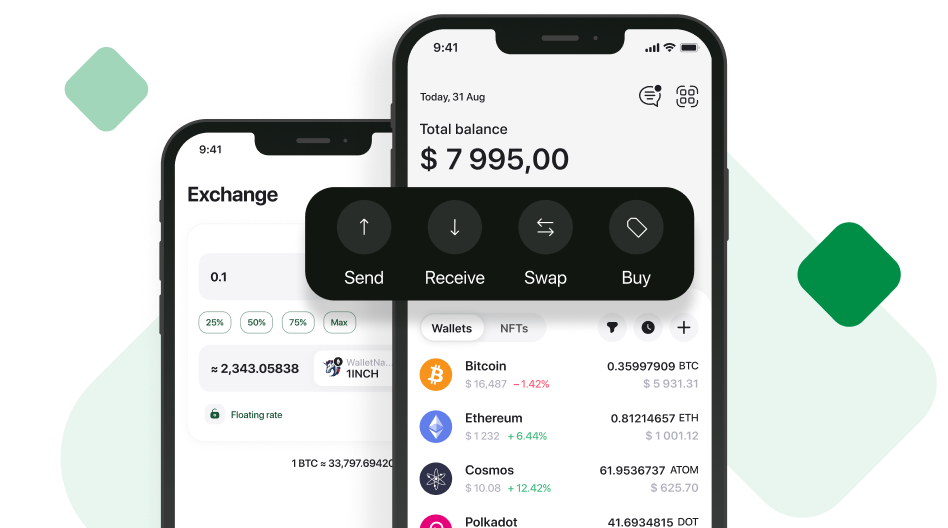
Transition to Notum
As we close the chapter on SimpleHold, we are excited to introduce Notum, a cutting-edge portfolio management platform. This innovative tool is designed to cater to the needs of investors and crypto enthusiasts who are looking to optimize their assets and increase their passive income. Notum offers features such as bridge swap, EVM token swap, and advanced analytics, all through an intuitive and user-friendly interface. We believe Notum stands as a testament to our ongoing commitment to innovation and to meeting the needs of our users in an ever-evolving market. We want to reassure our SimpleHold users that support for the SimpleHold wallet will continue for an unspecified period. Moreover, users can connect their SimpleHold wallets to the Notum platform to monitor their portfolios, ensuring a seamless transition.
For any inquiries or additional information, please contact our team at [email protected].
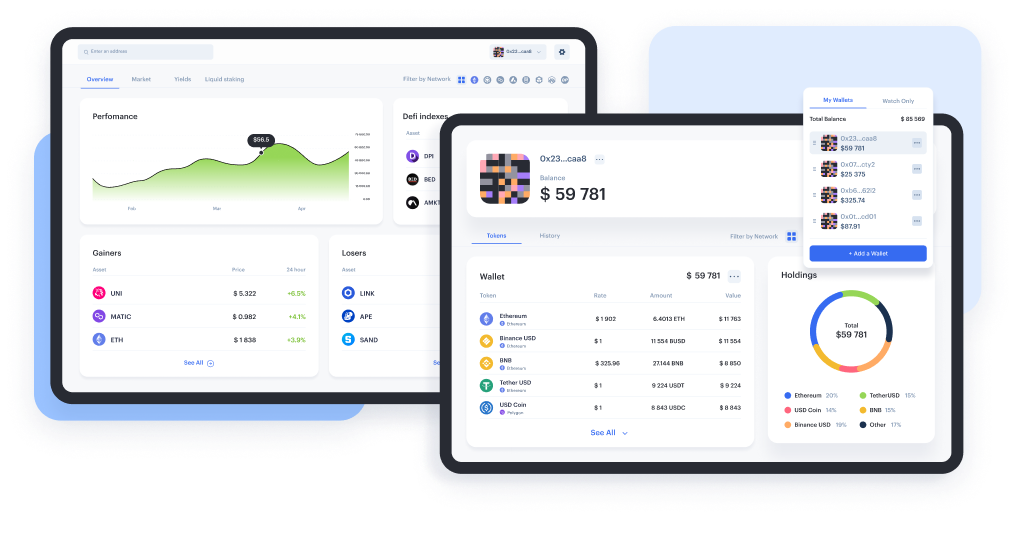
Decoding Your Crypto Wallet Backup
Decrypt your Backup code
For a smooth experience, please ensure you have your backup code and password handy.
Exporting Private Keys to Metamask & Trust Wallet and etc.
Easily export your private keys from SimpleHold to Metamask or Trust Wallet by following these instructions:
1. Find your private keys
Find your private keys or seed phrases using the decoder mentioned in Block 2.
2. For Trust Wallet:
- Open Trust Wallet and click on the "+" sign.
- Select "I already have a wallet."
- Choose the desired blockchain, then input your seed phrase or private key.
- Complete the setup and your wallet will be imported.
3. For Metamask:
- Open Metamask and click on the user icon.
- Select "Import Account." c. Input your seed phrase or private key.
- Click "Import" and your wallet will be successfully imported.